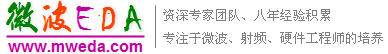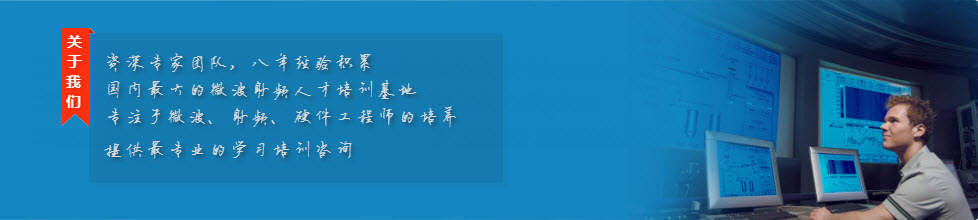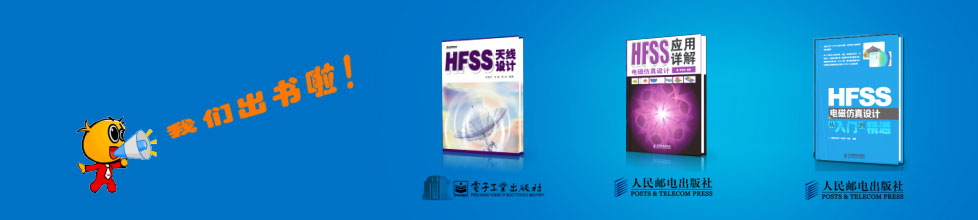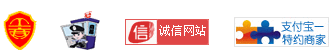- HFSS15在線幫助
- 首頁
- HFSS教學
- HFSS 15 在線幫助文檔
Working with the History Tree
The history tree in the 3D Modeler window lists all the active model’s structure and grid details.
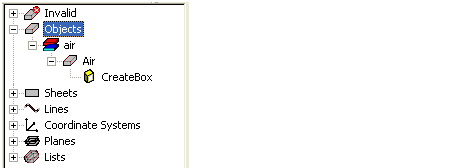
You can perform the following tasks with the history tree.
• Expand or Collapse Groupings in the History Tree
• Group Items by Material in the History Tree
• Select Objects in the History Tree
• Use Shortcut Menus in the History Tree
• View Properties for History Tree Objects
• View and Edit Commands on History Tree Objects
• Control the View of Objects in the History Tree
• Select All Objects in a History Tree Group
• Upgrade Version
The history tree contains the following model details:
Invalid |
Lists all invalid objects |
Objects |
Displays all the model’s objects and a history of the commands carried out on each object. By default HFSS groups objects by material. you can change this by selecting the Objects icon in the history tree and right-click to display the shortcut menu with the Group Objects By Material checkbox. |
Sheets |
Displays all the sheets in the model 3D design area. By default, HFSS groups sheet objects by boundary assignment. You can change this by selecting the Sheet icon in the history tree and right-click to display the shortcut menu with the Group Sheets by Assignment checkbox. |
Lines |
Displays all line objects included in the active model. See Drawing a Straight Line for information on how to draw a line object. |
Points |
Displays all point objects included in the active model. See Drawing a Point for information on how to draw a point object. |
Coordinate Systems |
Displays all the coordinate systems for the active model. See Setting Coordinate Systems for more information on this model detail. |
Planes |
Displays the planes for all the coordinate systems. When you create a coordinate system, default planes are created on its xy, yz, and xz planes. |
Lists |
Displays the object or face lists for the active model. By default, a list called "AllObjects" appears. Creating an object list is a convenient way to identify a group of objects for a field plot or calculation. Creating a face list is a convenient way to identify a specific set of surfaces for a field plot or calculation. See Creating an Object List |
Note |
While objects created in HFSS can always be classed in the history tree as either a solid, sheet, or wire some imported objects may have mixture of these. HFSS places such objects in an Unclassified folder in the history tree. |
Related Topics
Purge History
Generate History
Selecting Several Objects
Creating an Object List
-
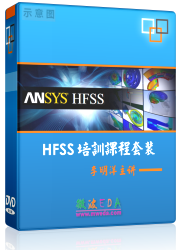
國內最全面的HFSS培訓課程,包含7套視頻教程和2本教材,資深專家講解,視頻操作演示,結合最新工程案例,讓HFSS學習不再難...【詳細介紹】