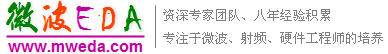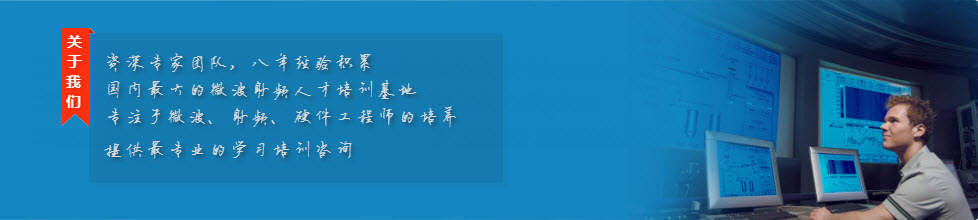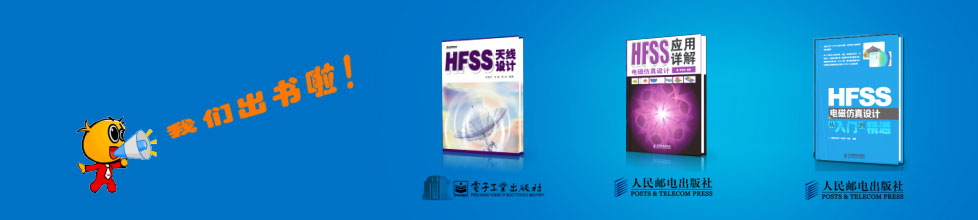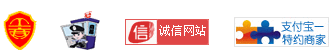- HFSS15在線幫助
- 首頁
- HFSS教學
- HFSS 15 在線幫助文檔
Setting Up an Optimization Analysis
Optimization allows you to vary predefined variables in the nominal design to search for the solution that best satisfies a set of user defined goals or cost functions. Optimetrics modifies the variable values until the minimum is reached with acceptable accuracy.
Note |
• You can define more than one optimization analysis setup per design. • Once you have created an optimization analysis setup, you can copy and paste it, and then make changes to the copy, rather than redoing the whole process for minor changes. |
To provide a broad range of capability, Optimetrics incorporates the following types of numerical optimizers:
• Sequential Nonlinear Programming (SNLP)
• Sequential Mixed Integer Nonlinear Programming (SMINLP)
• Quasi Newton
• Pattern Search
• Genetic Algorithm
• MATLAB
Click on the links above to view the setup procedure for each optimizer. Options for the analysis are listed in the table.
The following optional optimization solution setup options can also be used:
• Modify the starting variable value.
• Modify the minimum and maximum values of variables that will be optimized.
• Exclude variables from optimization.
• Modify the values of fixed variables that are not being optimized.
• Set the minimum and maximum step size between solved design variations (For the Quasi Newton and Patterns Search optimizers, Variables tab).
• Set the minimum and maximum focus size. (For the SNLP and SMINLP optimizers, Variables tab).
• Set Linear constraints.
• Request that Optimetrics solve a parametric sweep before an optimization analysis.
• Request that Optimetrics solve a parametric sweep during an optimization analysis.
• Automatically update optimized variables to the optimal values during an optimization or after an optimization analysis is completed.
• Change the norm used for the cost function calculation (Advanced Option)
Note |
Sweeping or using a complex variable is not allowed in any optimetrics setup, including optimization, statistical, sensitivity, and tuning setups. |
Related Topics
Optimization Overview
Choosing an Optimizer
-
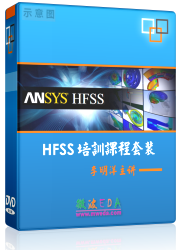
國內最全面的HFSS培訓課程,包含7套視頻教程和2本教材,資深專家講解,視頻操作演示,結合最新工程案例,讓HFSS學習不再難...【詳細介紹】