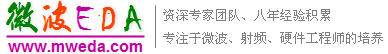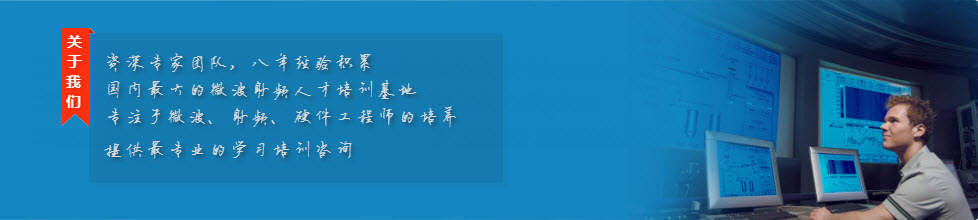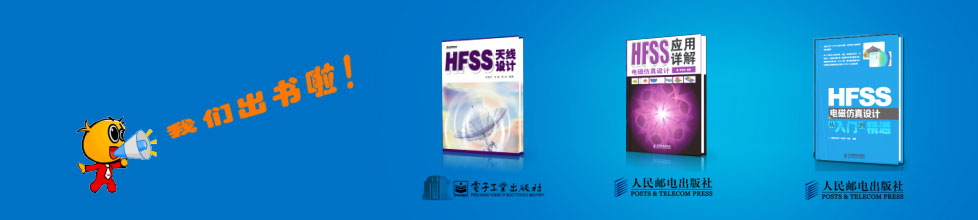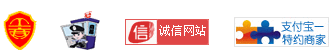- HFSS15在線幫助
- 首頁
- HFSS教學
- HFSS 15 在線幫助文檔
Creating Reports
Perform TDR on Report
You can perform TDR on an existing 2D plot by using the Results>Perform TDR on Report command. This opens a Perform TDR on Traces in reports dialog.
1. Select the report you want from the list in the dialog.
2. Specify the input signal as Step or Impulse and give the rise time.
3. Select the TDR Window type from a drop down list.
Select the window type to apply. Windowing functions cause the FFT of the signal to have non-zero values away from w. Each window function trades off the ability to resolve comparable signals and frequencies versus the ability to resolve signals of different strengths and frequencies.
You may choose to specify a window width as a percentage.
If you select the Kaiser function, you can specify a Kaiser number.
The new report displays and appears in the Project tree. The new report name prefixes TDR to the name of the original report. Trace names are also prefixed with TDR.
Related Topics
Perform FFT on a Report
Plotting in the Time Domain
-
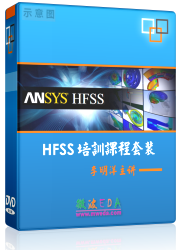
國內(nèi)最全面的HFSS培訓(xùn)課程,包含7套視頻教程和2本教材,資深專家講解,視頻操作演示,結(jié)合最新工程案例,讓HFSS學習不再難...【詳細介紹】