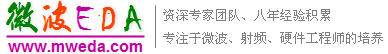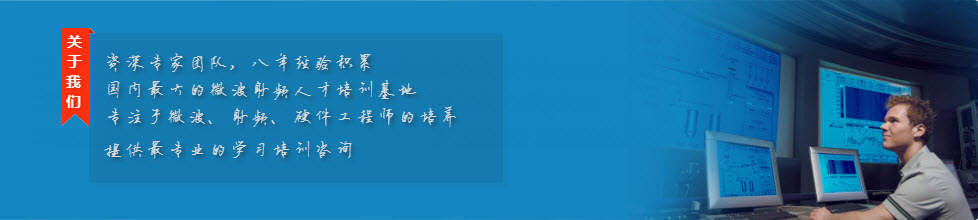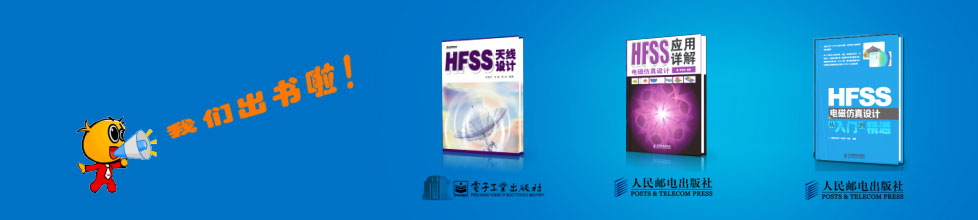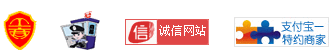- HFSS15在線幫助
- 首頁
- HFSS教學
- HFSS 15 在線幫助文檔
Working with Variables
Modifying Datasets
1. For Project level datasets, click Project>Datasets. For Design level datasets, click HFSS or HFSS-IE>Design Datasets.
The Datasets dialog box appears.
2. Click the dataset name you want to modify, and then click Edit.
The Edit Dataset dialog box appears.
3. Optionally, type a name other than the default for the dataset in the Name text box.
4. Type new values for the data points as desired.
The plot is adjusted to reflect the revised data points.
5. When you are finished entering the data point coordinates, click OK.
Related Topics
Adding Datasets
Adding a Design Variable
Using Piecewise Linear Functions in Expressions
Using Dataset Expressions
-
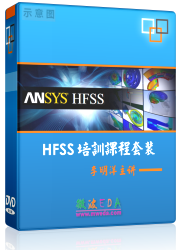
國內最全面的HFSS培訓課程,包含7套視頻教程和2本教材,資深專家講解,視頻操作演示,結合最新工程案例,讓HFSS學習不再難...【詳細介紹】