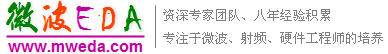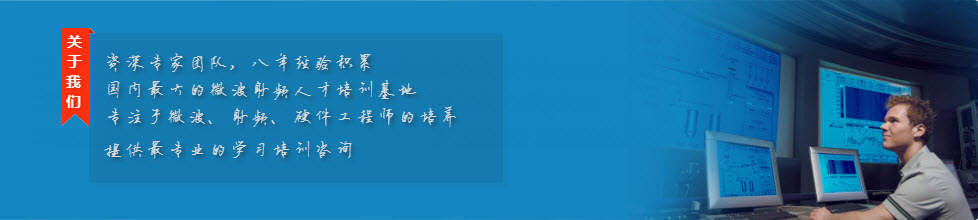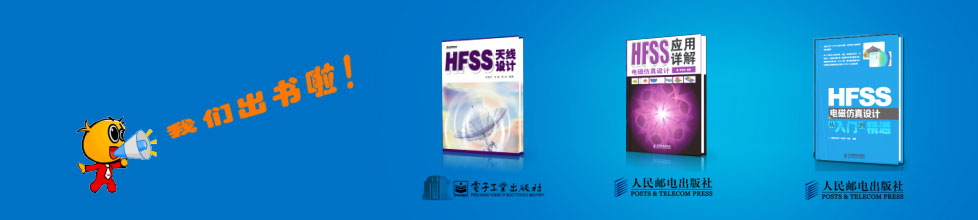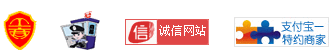- HFSS15在線幫助
- 首頁(yè)
- HFSS教學(xué)
- HFSS 15 在線幫助文檔
Running Simulations
High Performance Computing (HPC) Integration
ANSYS Electromagnetics products offer a direct integration with a number of High Performance Computing (HPC) software programs. This direct integration does not require RSM Service. The list of currently-supported HPC software includes:
• Platform’s Load Sharing Facility (LSF)
• Microsoft Windows® HPC Server 2008
• PBS Professional from Altair Engineering
• Grid Engine (GE)
You can also do custom integration.
A job scheduler may also be described as a batch system, a Distributed Resource Management System (DRMS) or Distributed Resource Manager (DRM). The features supported on each scheduler are included in the documents for each. For each job scheduler, the versions or revisions that have been tested are included.
A user may submit jobs using the command line tools or other tools provided by the scheduler. Before the R14.5 release, a GUI was provided for job submission only for the Windows HPC job scheduler. No GUI was provided for job submission for any of the other job schedulers.
In R14.5, a new GUI is added to the Desktop to help the user submit jobs to a job scheduler. This GUI is shared across the ANSYS EM products. There are two ways that the GUI may be used to submit jobs. The first mode requires that the Desktop (UI) process run on a host which is also a submission host for the job scheduler. This mode is called local mode or working mode. The second mode is useful for cases in which the submission hosts are not able to run graphical processes, such as the Desktop.
The second mode is only supported on Linux in the R14.5 release. In the second mode, an administrator configures the Ansoft RSM Service to act as an interface to the job scheduler, and starts the Ansoft RSM Service on a submission host for the cluster. The user runs the Desktop (UI) process on another host (which may be called the postprocessing host). To submit a job, the user specifies the host where the Ansoft RSM Service is running, and the Desktop process connects to the Ansoft RSM Service over the network to submit the job. In this mode, some configuration is required, and the Ansoft RSM Service typically must run as a privileged user (e.g., root), so that it can launch processes as any user.
The GUI for Windows HPC job submission is still present in the R14.5 release. The new GUI is generic, in that it may be used for multiple job schedulers, but it does not support submission of Windows HPC jobs.
Related Topics
Scheduler Terminology
What a Scheduler Does
Installation of ANSYS Electromagnetics Tools
Ansoft Jobs
Submitting and Monitoring ANSYS EM HPC Jobs
Large Scale DSO for Parametric Analysis
-
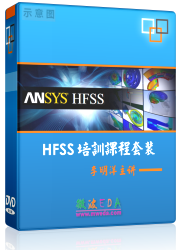
國(guó)內(nèi)最全面的HFSS培訓(xùn)課程,包含7套視頻教程和2本教材,資深專家講解,視頻操作演示,結(jié)合最新工程案例,讓HFSS學(xué)習(xí)不再難...【詳細(xì)介紹】