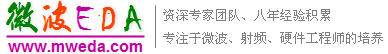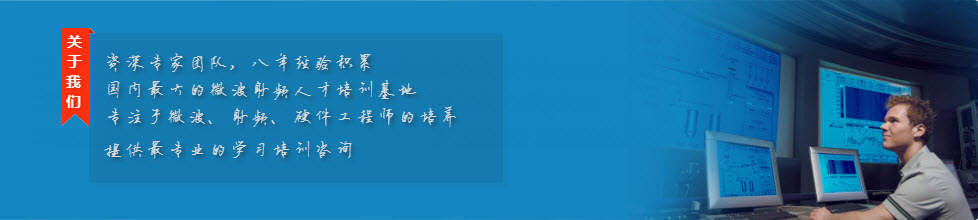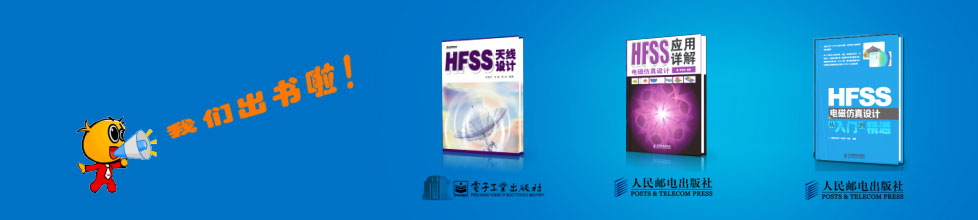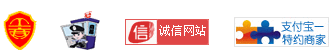- HFSS15在線幫助
- 首頁
- HFSS教學(xué)
- HFSS 15 在線幫助文檔
Modifying Objects
Generate History to Reproduce Portions of Model
If a polyline object (line, spline, or arc), circle, or ellipse is imported or history was previously purged, you can click on the polyline object and select Generate History to reproduce the individual line segments used to create the polyline in the model history tree.
To reproduce the line segments in the model history tree:
1. Select the polyline object.
Click Modeler>Generate History.
Related Topics
Purge History
Draw Polyline
-
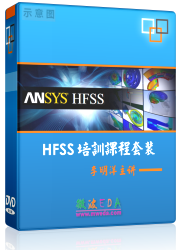
國內(nèi)最全面的HFSS培訓(xùn)課程,包含7套視頻教程和2本教材,資深專家講解,視頻操作演示,結(jié)合最新工程案例,讓HFSS學(xué)習(xí)不再難...【詳細介紹】