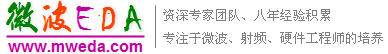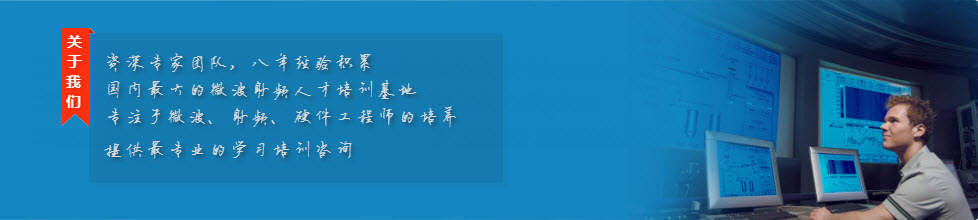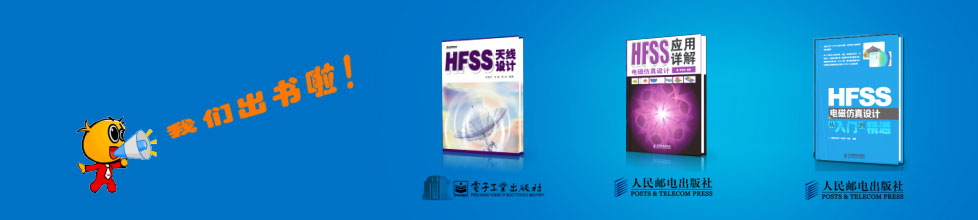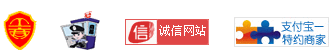- HFSS15在線幫助
- 首頁
- HFSS教學
- HFSS 15 在線幫助文檔
Assigning Materials
Exporting Materials to a Library
1. In the Select Definition window, select the material you want to export.
2. Click Export Material to Library.
The Export to material library file browser appears.
3. Click PersonalLib to export the material to a local project directory, accessible only to the user that created it.
Click UserLib to export the material to a a library that is shared by more than one user, usually in a central location.
4. Type the library’s file name and then click Save.
Related Topics
Validating Materials
Copying Materials
Removing Materials
Sorting Materials
Filtering Materials
Working with Materials Libraries
-
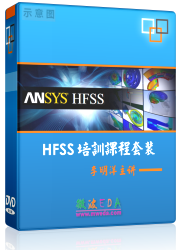
國內最全面的HFSS培訓課程,包含7套視頻教程和2本教材,資深專家講解,視頻操作演示,結合最新工程案例,讓HFSS學習不再難...【詳細介紹】