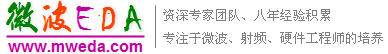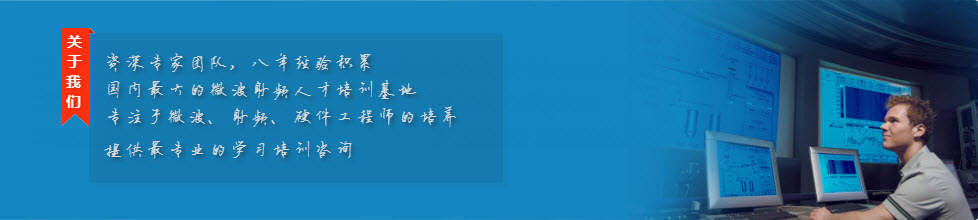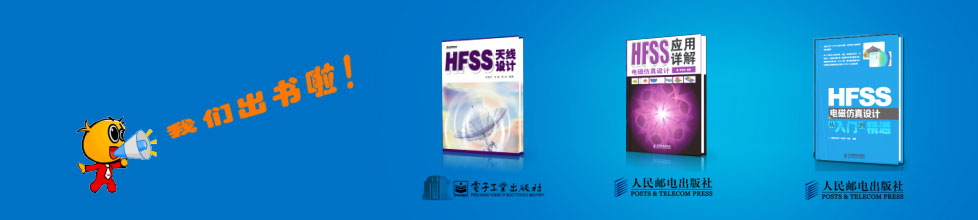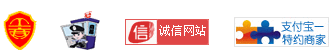- HFSS15在線(xiàn)幫助
- 首頁(yè)
- HFSS教學(xué)
- HFSS 15 在線(xiàn)幫助文檔
HFSS-IE > Adding a Solution Setup to an HFSS-IE Design
Distributed Memory Solutions with HFSS-IE
The HFSS-IE solver in HFSS 14 uses the industry standard Message Passing Interface ("MPI") and can perform solutions that distribute memory use across machines in a cluster or network. Memory used by the MPI-enabled HFSS-IE solver is therefore limited by the set of machines that are available rather than the shared memory available on any single machine. This allows you to simulate larger structures than before and to optimally reconfigure the cluster of machines for the problem at hand.
To use the distributed memory solution in HFSS-IE you will need to install HFSS 14 and MPI software from one of the supported third party vendors on all the machines you intend to use. You may need to set passwords depending on the MPI vendor for authentication on the machines. Settings within HFSS 14 are used to turn on distributed memory solutions and define the list of machines you intend to use. Detailed instructions about how to get distributed memory HFSS-IE solutions up and running are outlined in the following sections.
• Installation Requirements for Distributed Memory Solutions with HFSS-IE
• Setting up HFSS-IE and Running Distributed Memory Solutions
• Select the MPI Vendor for HFSS-IE
• Running Distributed Memory Solutions from the Command line
• Discussion of HFSS-IE Distributed Memory Solution
• Interconnects for HFSS-IE Distributed Memory Simulation
• Authentication on Linux (RSH & SSH) for HFSS-IE
• Troubleshooting for HFSS-IE Distributed Memory Solutions
-
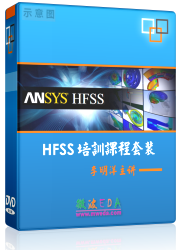
國(guó)內(nèi)最全面的HFSS培訓(xùn)課程,包含7套視頻教程和2本教材,資深專(zhuān)家講解,視頻操作演示,結(jié)合最新工程案例,讓HFSS學(xué)習(xí)不再難...【詳細(xì)介紹】