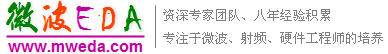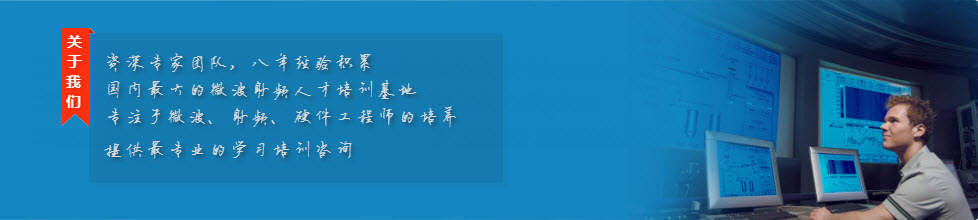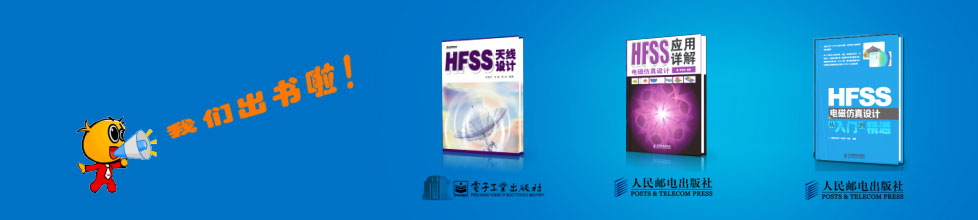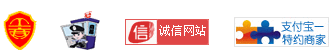- HFSS15在線幫助
- 首頁
- HFSS教學
- HFSS 15 在線幫助文檔
Specifying Solution Settings > Adding a Frequency Sweep
Disabling or Enabling a Frequency Sweep
To disable a sweep definition without deleting it:
1. Expand the tree hierarchy under the Analysis icon in the project tree.
2. Expand the tree hierarchy under the icon for the analysis setup that includes the sweep.
3. Right-click on the icon for the sweep definition. In the shortcut menu that appears, select Disable Sweep.
You can also disable a sweep by selecting Properties from the shortcut menu to open the Edit Properties window. In the upper right corner of the Edit Properties window, uncheck the Enabled box. Then click OK
To reactivate the sweep, open the shortcut menu again and select Enable Sweep.
You can also reactivate the sweep by selecting Properties from the shortcut menu for the sweep to open the Edit Properties window. Check the Enabled box in the upper right corner, and click OK to apply the change and close the window.
-
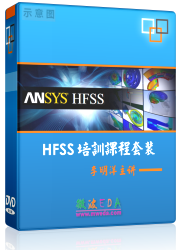
國內最全面的HFSS培訓課程,包含7套視頻教程和2本教材,資深專家講解,視頻操作演示,結合最新工程案例,讓HFSS學習不再難...【詳細介紹】