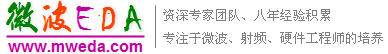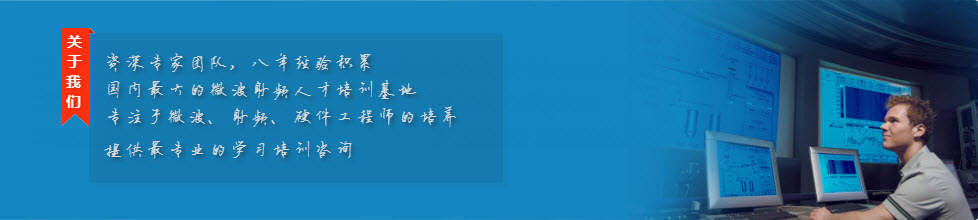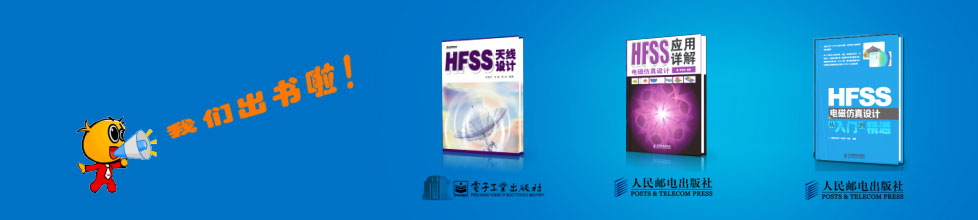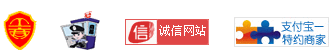- HFSS15在線幫助
- 首頁
- HFSS教學(xué)
- HFSS 15 在線幫助文檔
Creating Reports > Selecting the Display Type
Delta Markers in 2D Reports
To view the difference between any two marker points in a report:
1. Set the first marker by left-clicking and holding the mouse button.
2. Move the mouse without releasing left button to another position, and then release the left button to create second marker.
In the marker text window, you see the difference between the two markers instead of the X, Y value of marker.
Related Topics
Setting Report2D options
Working with Traces
Editing the Display Properties of Traces
Adding Data Markers to Traces
-
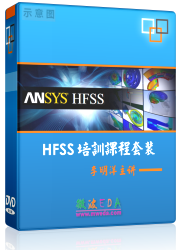
國內(nèi)最全面的HFSS培訓(xùn)課程,包含7套視頻教程和2本教材,資深專家講解,視頻操作演示,結(jié)合最新工程案例,讓HFSS學(xué)習(xí)不再難...【詳細(xì)介紹】