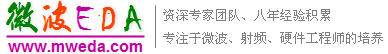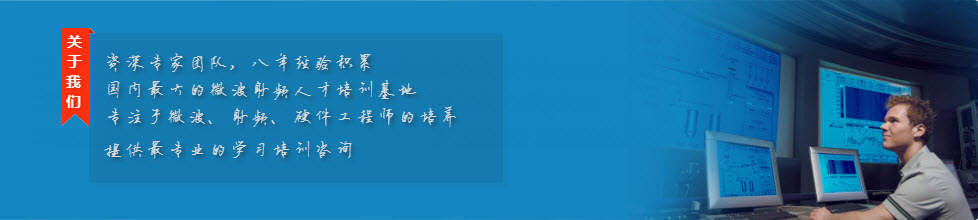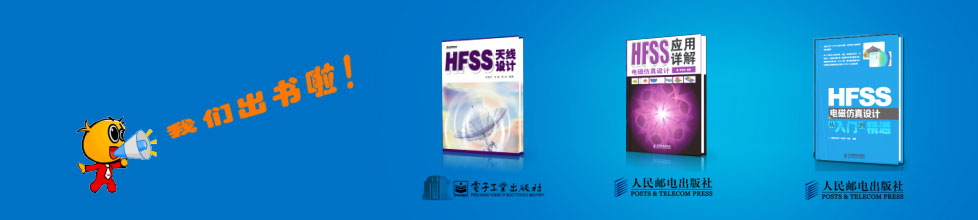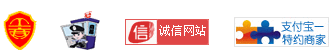- HFSS15在線幫助
- 首頁
- HFSS教學
- HFSS 15 在線幫助文檔
Defining Mesh Operations
In HFSS, mesh operations are optional mesh refinement settings that provide HFSS with mesh construction guidance. This technique of guiding HFSS’s mesh construction is referred to as "seeding" the mesh. Seeding is performed using the Mesh Operations commands on the HFSS menu. Each mesh operation you define appears in the Project tree.
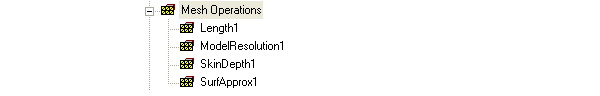
You can instruct HFSS to reduce the maximum size of tetrahedral elements on a surface or within a volume until they are below a certain value (length-based mesh refinement) or you can instruct HFSS to refine the surface triangle length of all tetrahedral elements on a surface or volume to within a specified value (skin depth-based mesh refinement). These types of mesh operations are performed on the current mesh, that is, the most recently generated mesh.
In a few circumstances, you may also want to create a mesh operation that modifies HFSS’s surface approximation settings for one or more faces. Surface approximation settings are only applied to the initial mesh, that is, the mesh that is generated the first time a design variation is solved.
You can also specify Initial Mesh Settings to apply to all objects; however, if you apply separate surface approximation mesh operations to specific objects, the object settings take precedence over the general setting.
You can also choose to override automatic choice of which mesher HFSS uses, by using the HFSS>Mesh Operations>Initial Mesh Settings command.
See the technical notes for more details about HFSS’s application of mesh operations.
What do you want to do?
• Length Based Mesh Refinement
• Perform length-based mesh refinement on object faces.
• Perform length-based mesh refinement inside objects.
• Perform skin depth-based mesh refinement on object faces.
• Modify surface approximation settings for one or more faces.
• Specify automatic or specified model resolution for a selection.
• Specify the initial mesh settings
Related Topics
Plotting the Mesh
Technical Notes: The Mesh Generation Process
Technical Notes: Seeding the Mesh
Technical Notes: Guidelines for Seeding the Mesh
Technical Notes: Surface Approximation Settings
Getting Started Guides: A Spiral Inductor
-
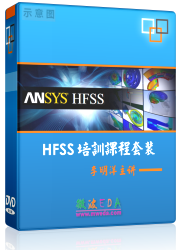
國內最全面的HFSS培訓課程,包含7套視頻教程和2本教材,資深專家講解,視頻操作演示,結合最新工程案例,讓HFSS學習不再難...【詳細介紹】