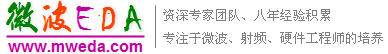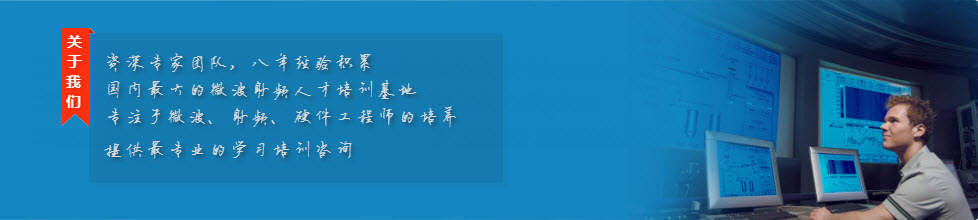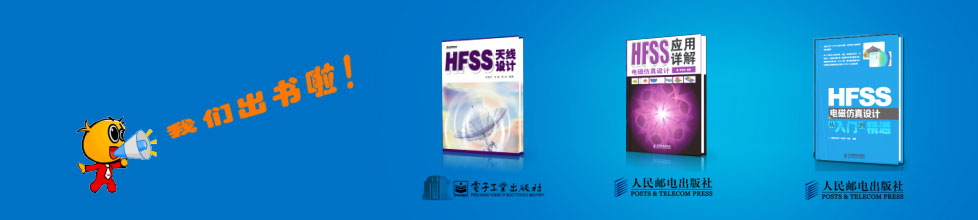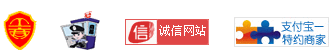- HFSS15在線幫助
- 首頁
- HFSS教學
- HFSS 15 在線幫助文檔
Specifying Solution Settings > Adding a Solution Setup to an HFSS Design
Copying a Solution Setup
Solution setups may be copied and pasted within a design or across designs of the same type. This is beneficial for setups having a large number of parameters to specify, or where minor changes to a setup are being evaluated.
Do the following to copy a solution setup:
1. In the project tree, under Analysis, right-click the setup you want to copy.
A shortcut menu appears.
2. Select Copy from the shortcut menu.
The setup parameters are copied to the clipboard.
3. In the project tree, right-click on the Analysis folder to receive the copied setup.
A shortcut menu appears.
4. Select Paste from the shortcut menu.
The setup parameters are copied to the Analysis folder as a new setup.
Related Topics:
Renaming a Solution Setup
-
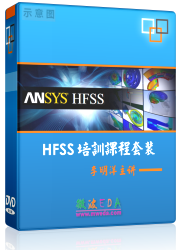
國內最全面的HFSS培訓課程,包含7套視頻教程和2本教材,資深專家講解,視頻操作演示,結合最新工程案例,讓HFSS學習不再難...【詳細介紹】