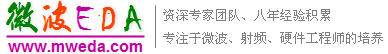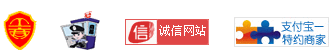How to save data in ASCII format in ADS for use in MATLAB
文章來源: 本站原創 錄入: mweda.com 點擊數:
There are two ways to export the simluation results of ADS into an ASCII format file that that Matlab can use:
1) In schematic (design) window: you will find a button 'start the instrument server' which is the 3rd one to the right of the button 'simulate'. After a simulation, click on 'start the instrument server', a dialog box will pop up. In this dialog box, you just need to pay attention to the following items (no need to change other items):
- File Name
- Output data format
- Read From
- File Format to write to:
- Choose MDIF
- You may have selected another format but click back to MDIF, so that 'MDIF Sub File' will show up
- In 'MDIF Sub File', choose 'Generic MDIF'.
- After everything is set, click on 'Write to File' and you are done.
- Find the file and use it in MATLAB for further processing
- plot or list data you want to export in the window
- select it (just click)
- go to - menu File:
- - Sub menu 'export'
- - sub sub menu 'write select item to tab-delimited ASCII'
- You are done now, and ready to go to MATLAB.
-
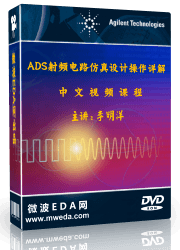
國內最全面的ADS培訓教程,全面講解了ADS在微波射頻電路、通信系統和電磁仿真設計方面的內容;視頻教程,直觀易學,專家講解,工程實踐性強;助您用最短的時間學會ADS...【詳細介紹】
推薦課程
-
7套中文視頻教程,2本教材,樣樣經典
-
國內最權威、經典的ADS培訓教程套裝
-
最全面的微波射頻仿真設計培訓合集
-
首套Ansoft Designer中文培訓教材
-
矢網,頻譜儀,信號源...,樣樣精通
-
與業界連接緊密的課程,學以致用...
-
業界大牛Les Besser的培訓課程...
-
Allegro,PADS,PCB設計,其實很簡單..
-
Hyperlynx,SIwave,助你解決SI問題
-
現場講授,實時交流,工作學習兩不誤